Creatives who use Windows computers, tablets and phones have traditionally complained of feeling like poor cousins to their Mac-loving counterparts. Which means we often get it in the ear: whenever we post about a new tool that’s not available for Windows, our Facebook comments are full of complaints and a general sense of abandonment.
But don’t shoot the messenger: we don’t make tools, we just write about them. And right now, we actually have some good news for users of Windows devices: in the last few weeks, there’s been a flurry of great new Windows tools to try out.
But have we missed one? If there’s another Windows tool for designers you feel we should be telling people about, please let us know in the comments!
01. Adobe XD
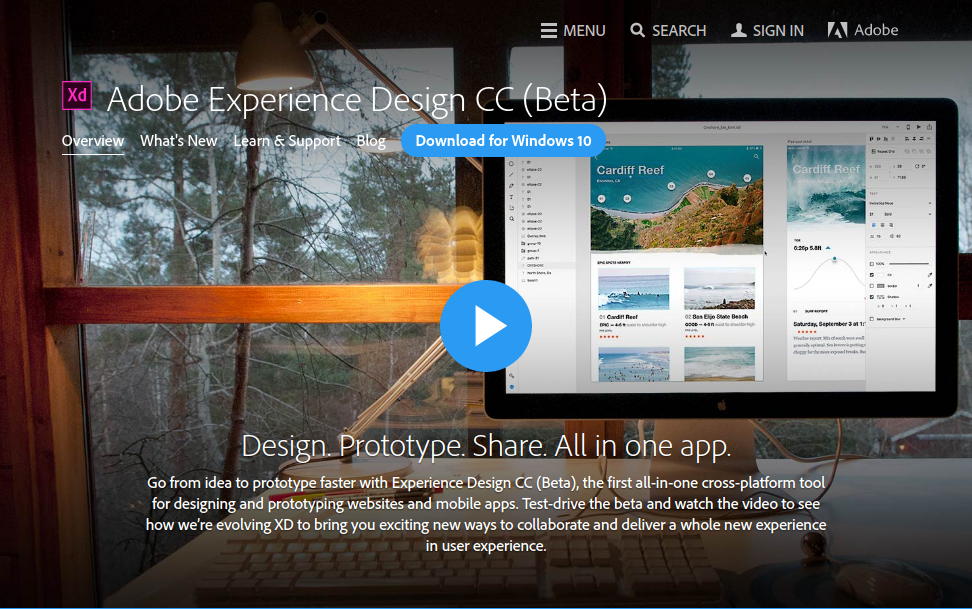
Adobe’s big answer to Sketch and Invision apps, the interface prototyping tool Experience Design (XD for short), finally arrived on Windows 10 this December. It’s not the exact same app, as Adobe explains in this blog post, but a new app fully customised for the capabilities of Windows hardware.
That doesn’t quite tell the whole story, though: it’s actually quite a basic version of XD rather than the full version of Mac users can enjoy, with a number of key features missing. For example, Layers Support is not yet available, you can’t share an Adobe XD file from the app, and you can’t record the Preview screen. But at least Adobe promises to catch up as soon as it can. You can read more about the new release here.
02. Affinity Photo

Last month, the award-winning Mac alternative to Photoshop, Affinity Photo, finally became available for Windows to try out too. And the good news is that this Windows version has all the features of the Mac version.
This including real-time results, non-destructive editing, RAW processing and end-to-end colour management. In fact, this Windows release even includes the new features of the recent 1.5 Mac update, such as advanced HDR exposure blending, 360-degree image editing, tone mapping, and batch processing.
You can learn more about Affinity Photo for Windows here.
03. Affinity Designer
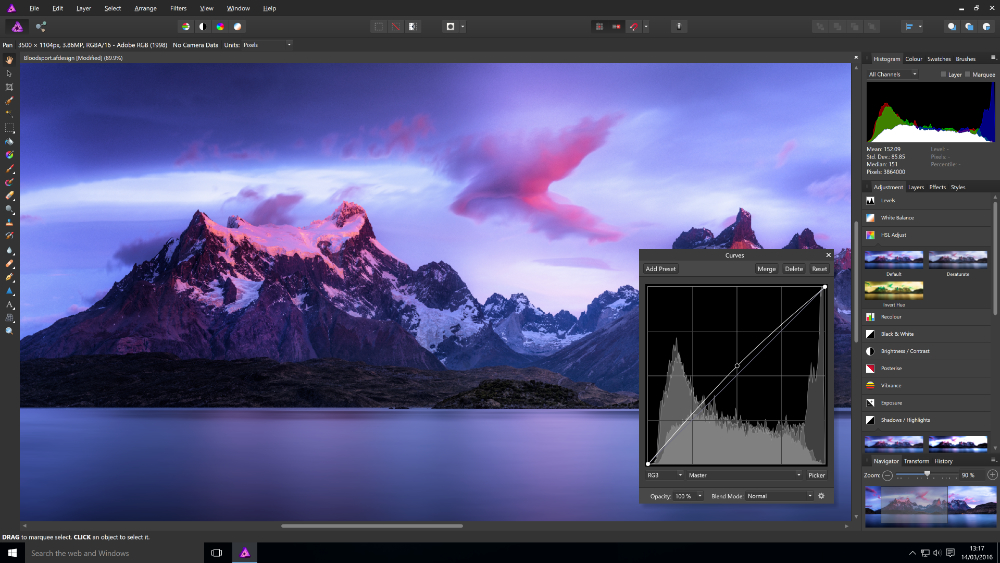
Following the successful launch of Affinity Photo on Windows, makers Serif followed up this month by releasing a Windows version of its Adobe Illustrator rival, Affinity Designer.
Again, this new Windows version matches its Mac counterpart feature for feature, including a vector and pixel editing toolset, 10 million percent zoom, and non-destructive effects and adjustment layers.
As with Affinity Photo, Serif stresses that the Windows version of Affinity Designer shares exactly the same back-end as the Mac version, so you can switch assets between both tools on both platforms with confidence. You can learn more about the release here.
04. Project Felix
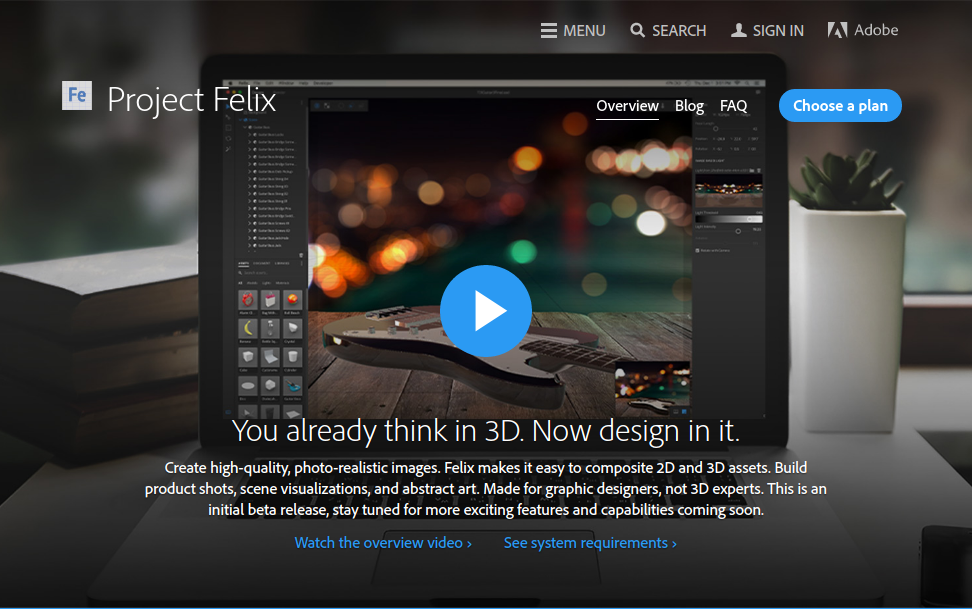
First announced by Adobe at its MAX conference in San Diego this November, Project Felix is a clever new compositing tool for graphic designers. It enables you to combine 2D images with 3D assets like materials, models and lights into a single, photorealistic image; all without any knowledge of 3D software.
Released this month for both Mac and Windows, the tool uses advanced machine learning algorithms to adjust things like lighting automatically to create a realistic looking composite. It also automatically links up to Adobe Stock to allow you to purchase and import assets directly from within the software. You can learn more about the release here.
05. 3D Builder

Already available for Windows PC and Windows Holographic, 3D Builder was released this month for Windows 10 Mobile and XBox too. So what is it?
Quite simply, it’s a Microsoft app aimed at making 3D printing easy for non-techies. It lets you scan, view, personalize and print 3D models, as well as harnessing your phone’s camera in order to create digital 3D models from real objects.
You don’t even need to have a 3D printer of your own; you can just send your files to Microsoft’s preferred 3D printing service, i.materialise.com, from within the app.



