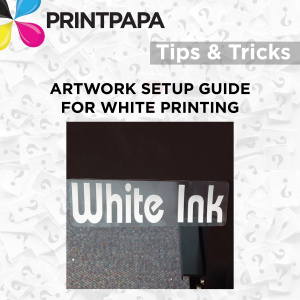Steps to setup your artwork
1. Open the Downloaded PDF/ Illustrator template in Adobe Illustrator. This PDF/Illustrator file has the correct color swatch and layers, so it will be easy to start. There are 3 layers as shown below.
2. From the layer window, select “My Artwork” layer and create your artwork.
3. To make a object or text of your artwork to be the color of the paper, fill the object or text with regular “White” color from the Swatch.
Actual artwork after printing
4. If your artwork has HEAVY COVERAGE and light colors, add the WHITE underbase in WHITE layer using WHITE swatch color to popout the artwork.
5. Delete the Instructions Layer before saving your artwork.
6. Save the artwork as PDF using Press Quality settings.