Every designer is taught to make their artwork press ready but hardly do they abide by this rule. As a result, a lot of time and effort is wasted and the deadline for your printing project often gets delayed. Only the printing service providers know how much hard work goes into providing high quality prints. On top of that, if there are serious mistakes in the formatting of the print-ready copies then the work just gets increased manifold. So, why not give the printers a break and send them files that will be easy to print. Here are 7 things to do while sending a work for printing:

1. Giving Detailed Specifications – While placing your order at a printing agency you know what the final work should look like. Why not enlighten the printing agency with all the detailed specifications? There are many small things that help a printing agency to give you the desired prints quickly such as trim size, number of colors, whether there is need for special printing methods such as die-cut or varnishing as well as special folding instructions. Calling up the printer and providing the information that will help him print quickly and efficiently. The more information you provide to the printing service provider the better quality of output you will get.
2. Avoiding Excessive Use of Spot Colors – Using many spot colors without knowing which ones are spot and which can be run as process can be a nightmare for the printing agency. Designers use as many spot colors as possible (sometimes even 23 of them together). Not knowing that every spot color requires a new plate increases your printing bills. Printing presses cannot handle more than 6-8 colors and there are high risks of getting unsatisfactory prints. So, the final document should be devoid of all the unwanted spot colors. Spot colors should only be used when there is the utmost need for color consistency as is the case with logos.

3. Add Bleeds – Leave a space of 1/8 inches (or larger space for die-cuts) in order to accommodate for the white border that will be used around the printed piece. If this is not done then some of the vital parts of the print might be lost and then again, the end result might look unfurnished.
4. Low Resolution or RGB Images – So many people think that web is the best way to get quality images. But there are originality as a well as screen resolution issues. While choosing the web images choose those that have a DPI of at least 300 to get good print quality. Always remember that if the images look good on screen, it doesn’t mean they will look good after printing too!
5. Proper Document Size – Many designers do not know about the proper document size. There are various things that should be accommodated for in the document such as wraps, grooves, scores and hardware. A lot of time is taken if a document has to be re-sized and re-formatted.
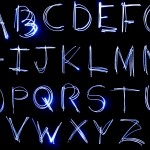
6. Using Similar Fonts – Most of the printers use font management systems that are unable to use TrueType and PostScript fonts together. To make the task easier, convert all the fonts to outlines before the final work is sent to the printing agency.
7. Make Decisions in Advance – There are so many times when the situation will force you to keep the vital printing decisions till the last minute. For other occasions, it is wise to have a plan made well in advance. Taking some extra time for designing and production allows you to get enough time for making the files print ready.
Checking on these vital aspects will be a blessing in disguise so that you can get the desired results that you wished for! For more learning visit our FAQ section at PrintPapa.com



