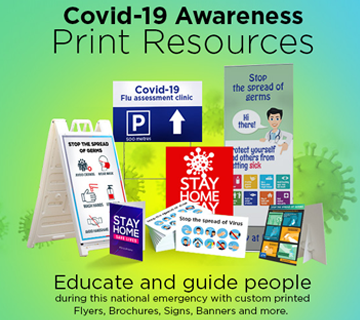Booklets are one of the most effective tools for promotion and marketing. Full color booklets are being widely used these days for promotion of products and services. Setting up a good booklet is very important as a setup often decides the quality of printing. One of the easiest ways to set up a booklet is by using Microsoft Publisher. It is one of the most powerful tools for setting up booklets and other corporate documents such as business cards, brochures, letterheads and calenders.
MS Publisher is one of the most user friendly tools available in the markets which is widely used by both beginners as well as professionals for designing booklets and brochures. It gives the user ample opportunity to play with text, colors, pictures and other graphics. One of the greatest advantages of setting up a booklet or any other document with Publisher is the amount of inbuilt templates that it has. This lets users set up a booklet or a brochure from scratch within a short span of time.
To create a booklet from scratch in MS Publisher all you need to do is open a new document in Publisher. You can choose between Publications by Wizard, Publications by Design or Blank Publications. If you are a beginner Publication by Wizard will be the wisest choice as you are guided in each step. Publications by Design lets you choose from many booklet templates built within. If you however have a completely new idea in your mind and want to work on that Blank Publications is ideal for you.
Be careful about the booklet size before you start setting it up. By default a 8.5×11 booklet will be selected as this is the most widely used size of booklet in the world. However you can set the size to 8.5×5.5 booklet or any custom size that you would like to have. If you choose spiral binded books, be a little careful with the margins as spiral binded books tend to use a lot of space on margins for the bindings. Be careful while selecting the orientation between landscape and portrait.
Now you are ready to test your creativity over your booklet. You can play with text, colors and graphics but remember the golden rule “Don’t overdo anything.” The best of the booklets and brochures are the simplest ones.
PrintPapa is a company that has added value to the print promotions of their clients over the years designing and printing booklets, catalogs and brochures. You can create your booklet in Publisher and then convert to a PDF. See this FAQ. Also see this demo in action at Microsoft Website. Also here is good link to setup Booklets in Publisher.