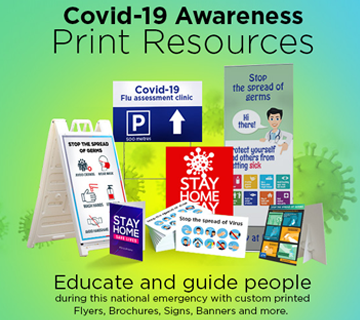A booklet can be the cherished possession of a loyal consumer or the weapon to attract new consumers by the day. However, only intelligent content within the booklet is not enough to transform it into a potent marketing weapon. One needs to have the business booklets designed well too.

So, why doesn’t every enterprise or business have their businesses well-designed and printed professionally? The most deterring factor that counts while businesses opt for professional booklet printing is cost. Cost-effective printing options are not available easily, especially, from professional agencies that offer quality printing services.
These are some points that can help facilitate the procedure of printing without hassles, including the factors such as costs, prices, etc:
• Rectify Previous Errors – While going in for a fresh print, try looking up the previous booklet print records. The fact that you can easily identify and correct previous errors and build on the advantages that your previous booklet copy had brought in helps cut unnecessary hassles later in the day.
• Keep it Conventional – Conventional sizes are what make the day for printing agencies. Sizes such as 5.5”x8.5” or 8.5”x11” are easily available as prints on standard-sized paper. These standard sizes bring down the costs for a business booklet, at least lower than custom prints. It is also easy to frame into the conventional margins and template layouts – an advantage that customized sizes lack.
• Mark the Margins – Specify the margins. This is not only imperative to have the content linear and appear professional, but also helps the printer experience less trouble while setting the layout for prints. Without margins, textual matter or graphics (images) can run off the actual paper or appear blurred, crooked or overlapped – a gross negative point in any professional business booklet. Also, with the use of strategic margins, not only do you make the printing process smoother, but also help the consumer read the text comfortably.

• Clip the Content – The content needs to be pruned and fine-tuned to compliment the ease in a printing process. Apart from layout issues that need to be sorted out – such as paragraphs ending on the first lines of the pages or headlines appearing at the foot of the page, other irregularities need to be disciplined too. Use legible, conventional text, with text colors that are in contrast with the background, irrespective of the DTP software or template you are using.

• Proof It – A proof is the best way to ward off untoward problems while printing the final copy. Keep the total number of pages divisible by 4, and use all of the textual matter, graphics and layout designs on the proof. Thereafter, reprint it. Though this may cost you a few bucks, the output will help you identify errors in layout, textual matter and even the cover if the booklet you intend to print.
These simple tips can help one ease up the printing process – both financially as well as from the perspective of printing speed. Moreover, printing agencies will also accept bulk orders and charge lesser than pre-designated amounts if you can offer them booklets that do not require complex printing procedures and ad-hoc improvisations on the agency’s side.
Remember that a business booklet is not only a miniature book, but also a miniature representation of your enterprise itself! We at PrintPapa offers 2 sizes of Booklets and from 8 Pages to 60 Pages. We have low minimums like order as low as 50 booklets. Check us out or order a Free Sample Pack to get started.