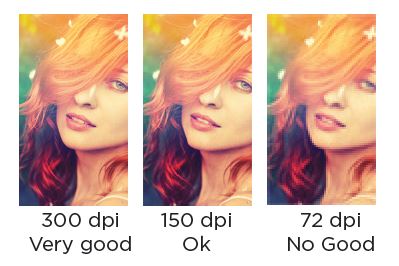Good question!! The reason is due to 72 dpi artwork getting printed. For printing we need the resolution to be 300 dpi at the size the image will be printed.
See the example below and you will see what i mean.
What is dpi?
Dots per inch, or the number of dots you can place within 1 inch. The more number of dots the higher the resolution. Also more number of dots means more information, which means bigger file size.
Why is 72 dpi so popular?
Because that is the default resolution for displaying images on web. People download images from the web all the time. Try Google Search and make sure to select the Images tab, and you will get to see all images which you can download with few clicks.
Can I convert a 72 dpi to 300 dpi for printing?
Yes you can!! No you cannot!! It depends upon the current size of the image at 72 dpi and what size you need it to be printed. As you can see to get 300 dpi you need to do a 4 times multiplier to 72, which will bring you to 288 which is close to 300, and will work. But what you are doing basically it taking that 1 inch line which has 72 dots and stretching it 4 times. So what happens to the dots. It gets spread out. Or in other words it does not do anything!!
OR you can decrease the size by 4 times. So you are taking the 1 inch line which has 72 dots and compressing it to 0.25 inch with all 72 dots still there. Hence it will be at 288 dpi at 0.25 inch and when printed it will print sharp.
I think you got my point. Size is inversely proportional to resolution. If you increase resolution you need to decrease the size and vice-versa.
Image looks fine on the screen so how will i tell it will be bad when printed. I am not a graphic designer?
Very simple. Take the image and zoom to 300%, and if it is still sharp and crisp like potato chips out of a bag, you are good to go. If not CALL the PAPAs!!!
What software to use to do this?
I am sure there are many software out there, but the best one to use is Adobe Photoshop. That is what we use here at PrintPapa. Go to Image->Image Size and you will be able to adjust the size and the resolution.
There is one good saying… Garbage In = Garbage out. Bottom line is you have to make sure that there are no low resolution image.
Have fun printing!!