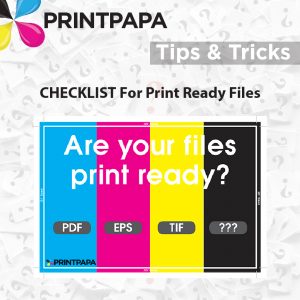Here is a quick checklist to help make sure your artwork is print ready and avoid any delays:
#1 – COLOR SPACE
Be sure the file is setup as CMYK instead of RGB. If you’re not sure, you can add a PDF proof and we will throw in the conversion free!
#2 – CORRECT BLEEDS
Add a quarter inch bleed to your height and width (1/8″ to all sides). Please be sure to check our template if you have borders in your artwork. If not setup properly, the borders may look like different thicknesses.
#3 – HI – RES IMAGES
Full size images should be no less than 150 DPI to get good quality but 300 DPI is perfect for maximum print quality. If you’re providing a file at half the size, please make sure to double the DPI
#4 – TEMPLATES
Its VERY important to use our templates to confirm proper placement and sizing. Design work should not alter the template in any way.
#5 – CORRECT SAVE OPTIONS
When saving as PDF, be sure that you DO NOT DOWN SAMPLE in the options or you will lose resolution on the print.
#6 – FILES BUILT TO SIZE
Build files for final product size, problems emerge when trying to scale small files to larger sizes.
#7 – WHITE TEXT
Do NOT set to overprint, must have white ink knocked out of the bottom layers.
#8 – BLACK TEXT
Should be 100% black, NOT a mix of CMYK, especially when working with small text. This helps avoid registration issues.
#9 – FOLDING JOBS
If your job has folding, PLEASE use our template to confirm the panels are sized correctly and folds line up properly.
If you have any questions, please visit PrintPapa.com to check out our extensive Knowledge Base or call us at 408-567-9553