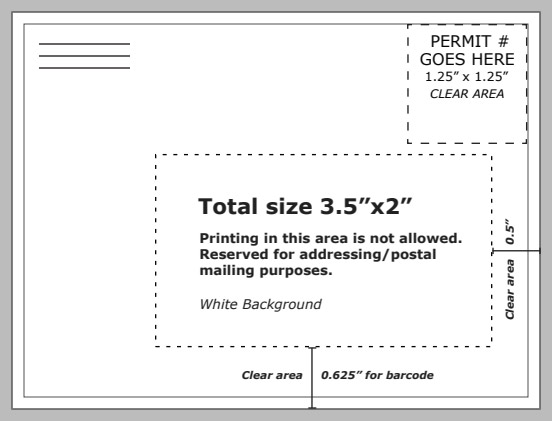- Format it correctly: Download our (Excel or CSV) template & format your addresses as shown below:

- Name it “mailing.xls”. Save the file in Excel (preferred) or CSV file format.
- Upload this address file along with your artwork after you place the order.
- The Address block on your postcard should be white and is as per the USPS guidelines shown below.
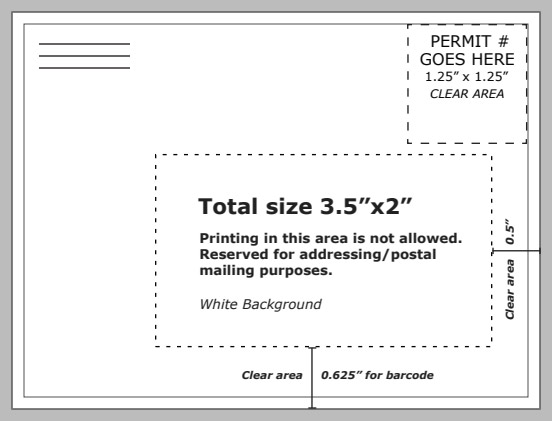
- Make it Easy: Refer to the TEMPLATE section of the product you are ordering the Direct Mail Services, and download the mailing template to set up the address part.
- Don’t run Short: Order at least 50 more than your mailing list count. For example, you have 1000 addresses in the mailing list then order the next quantity greater than 1000. OR cut down the address list by at least 50 to account for wastage.
- Sorry, we will not process the order if your list contains more addresses than the number of mail pieces you ordered.
- Remember! Add 2 extra production days for mailing. This is in addition to the turnaround time you have selected.
- Pay For Postage: Postage Payment is added based on the service you select (Standard or First Class). For standard products like Postcards and Folded Mailers, postage is added via the Instant Calculator. For custom jobs we will process the mailing list and you will be notified about the postage amount & pay online.
- Mail Some and Ship Back Left Overs: Currently our instant calculator cannot handle these requests.
- Mail All, Recycle Left Overs: If you do not specify to ship your extras to you, we will recycle the left overs at no charge.
|