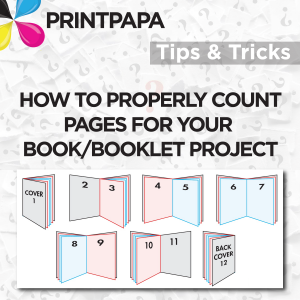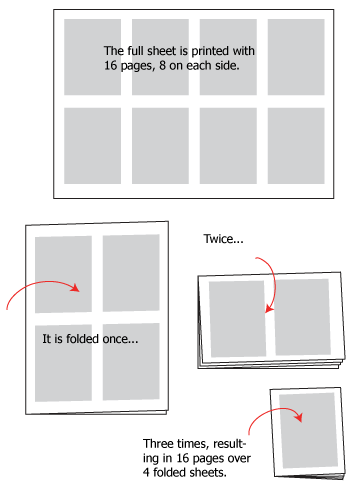What is a page?
In this example, let’s say you’ve called or emailed us about a 9 page catalog project you’d like to get printed. The problem is that the word “page” is subjective in the sense that, people use the same term to refer to different things. These are the 3 most common definitions of “page” we hear from clients:
#1) A full sheet of paper (front and back) – Flip through a magazine and you only need to turn a single sheet of paper to see more content. As a result, some people call a sheet of paper a “page” even though there’s artwork on both sides.
#2) 1 side of a sheet of paper (front only, back only)- This is more in line with our thinking process. A book, magazine, catalog, etc. usually presents pages as one side of a piece of paper. Notice that when you read a novel, each side of a piece of paper contains a page number in sequential order.
#3) 1 double sided spread- We’ll define spread shortly but for now let’s just say that we tend to hear designers refer to an individual spread sheet as a page.
Do covers count as pages?
Yes indeed! Here’s the funky part—as I said above, we count 1 side of a piece of paper as a page. Since you have 2 double sided parts to your cover (front and back), your cover counts as 4 pages! The front side of the FRONT cover is page 1, the backside of the FRONT cover is page 2, front side of the BACK cover is page 3, back side of the BACK cover is page 4.
How do I count the number of pages in my catalog?
The answer depends on your binding option, which we’ll discuss in a bit. For now, I’m going to assume that your catalog will be bound with staples (aka saddle stitched) because that’s the most popular method.
If you check the catalog or booklet product pages on our site, you’ll notice that the minimum page count starts at 8 pages, 4 for the cover and 4 inside. Click on the drop down menu and the page options increase by multiples of 4 (12, 16, 20, 24, etc.) because of the way the pages are physically laid out on paper.
Pages vs. Spreads
For stapled booklets or catalogs, you’re actually dealing with spreads in your layout as opposed to regular pieces of paper i.e. the kind you see in a spiral notebook. Adobe defines a spread as:
A set of pages viewed together, such as the 2 pages visible whenever you open a book or magazine.
Basically, a spread is a sheet of paper that will ultimately contain 4 pages after folding. If this concept is hard to wrap your head around, check out the diagram below:
If you’re still having trouble, grab a magazine. Open it anywhere and you’ll see two pages on either side of the fold in the center. Each page is part of a single spread it shares with 3 other pages!
While we’re on this subject, I want to make a quick note about reader’s spread vs printer’s spread. You see pages in a newspaper, paperback, etc. in numerical order, otherwise known as reader’s spread. But that’s not an accurate reflection of the printing process. We arrange your pages on the spread sheets as part of the prepress procedure; however, here’s the kicker— we have to print the pages out of order on said spread sheets so they appear in the proper sequence after they’re folded.
The crazy way we go about putting the ink on the paper so you don’t end up reading gibberish is called printer’s spread or imposition.
Don’t panic, we don’t expect you to submit your files in a printer’s spread. We prefer individual pages with bleeds in sequential order.
Why can’t you print a saddle stitched “stapled” catalog with an odd number of pages?
This question goes back to the previous answer about pages coming in multiples of 4. So an odd number of pages (like 9 or 11) or an even number of pages that’s not a multiple of 4 (like 6 or 10) presents a problem. We can print a 9 page catalog (that’s 9 pages of content excluding the 4 cover pages) with side staples, but you’ll end up with 3 blank pages. Why? In order to fit that last page in, you’d have to order a 16 page product to get 12 internal pages (remember the cover takes up 4 of those pages)!
There are a couple of things you can do in this case:
- You can remove the last page and go with 8 pages inside + 4 cover (12 total with cover)
- You can live with a blank page at the end and order a 16 page catalog with 12 inside pages.
- Add more artwork to complete a 16 pager (12 inside pages + 4 cover)
I’d go with option #3 because there’s no extra charge for the 3 additional pages. You’re already paying for the paper and printing; why not include more in your design? Besides, you probably designed that 9th page for a reason. Scrapping it doesn’t make sense unless you’re on a super tight budget.
How binding options effect page numbers
Ok, binding brings a whole new level of complicated into the mix. Our standard options for business catalogs and booklets DO NOT include wire binding, although we offer this type of binding on short run catalogs & short run booklets.
The main difference is that we don’t have to work in multiples of 4 with wire-o binding. The spreads have to be cut in half and bound with wiring, which means we work in multiples of 2 instead of 4. The information on our website shows the page counts in 4s, yet we can make you a catalog with 10 inside pages without leaving anything blank (the total number would be 14 pages with the cover though).
We don’t separate wire binding numbering on our website to keep things uniform. If you don’t see the number of pages you need in our standard options, feel free to place a custom quote request here or email our customer service team at ORDERS@PrintPapa.com