There are many authors over the world who find it hard to decide on the right format for manuscripts to send to their respective publishers. When you are looking to be the boss of your own work by becoming a self publisher it is important to have an idea about the proper format for the publishers. Some of the printing service providers have guidelines which should be followed meticulously if you want the best output for your book. The printing agencies work in different ways and use different software, thus the format for the manuscripts should meet their needs. If the manuscripts are not sent to the publishers then your work gets delayed and the costs pile up. While some of the reputed printing service providers such as PrintPapa have clear instructions for short run books, some of the other new printing agencies might have incomplete or no guidelines at all. In such situations it is important to follow the tips mentioned below:
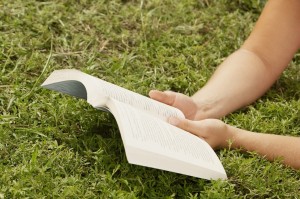
- Format the document to Font Size 12 and font type Times New Roman or Courier. There should be one inch margins on either side of the document.
- Mention your contact details in the top left corner of the front page. The details should include either your real name or pen name, address, phone number, website or e-mail address. In the top right corner of the document mention the title of the book and approximate word count for the book (should be rounded to the nearest thousand).
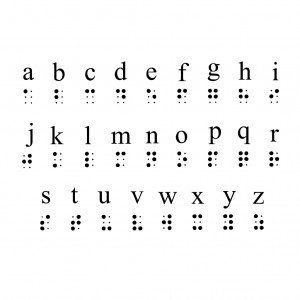
- Now move the cursor to the middle of the first page and write the first chapter heading in the center. Pres “Enter” a couple of times and type in “by [Your Name Here]”. Mention either your original name or any pen name whichever you want to appear in the book. Select the text to double spaced lines and press Enter. Now you can begin typing the manuscript.
- Each of the paragraphs should have an indent of one-half inch which is the default setting for word processors. While typing the text, the paragraphs should not be separated by space. You don’t have to worry about the lines which are a part of the paragraphs before or after them (these lines dangle at the top or bottom part of the page automatically).
- Use the tools to insert automatic page numbering at the top left of every page. In Microsoft Word this can be done by going to the menu bar and selecting the option “Header” or in the latest Word versions “Page Number”.
- When you are done, watch out for the command which will make the page number for the front page different. The page number for this page should be at the bottom and centered.
- Start each chapter of your book in separate pages. The chapter name should be quarter of the way down in the page. Insert an extra space between the title of the chapter and its text.

Now you have formatted the perfect manuscript which will help the printing service provider offer quick turnaround. If you visit a printing service provider like PrintPapa who has experience in not only publishing books but also other promotional materials, then you are assured to get high quality prints in quick time. The company deals with various types of printing such as Brochures, Booklets, Rack cards, Presentation Folders, Greeting Cards, etc. So you can be sure to get the best quality and nothing else from PrintPapa!

